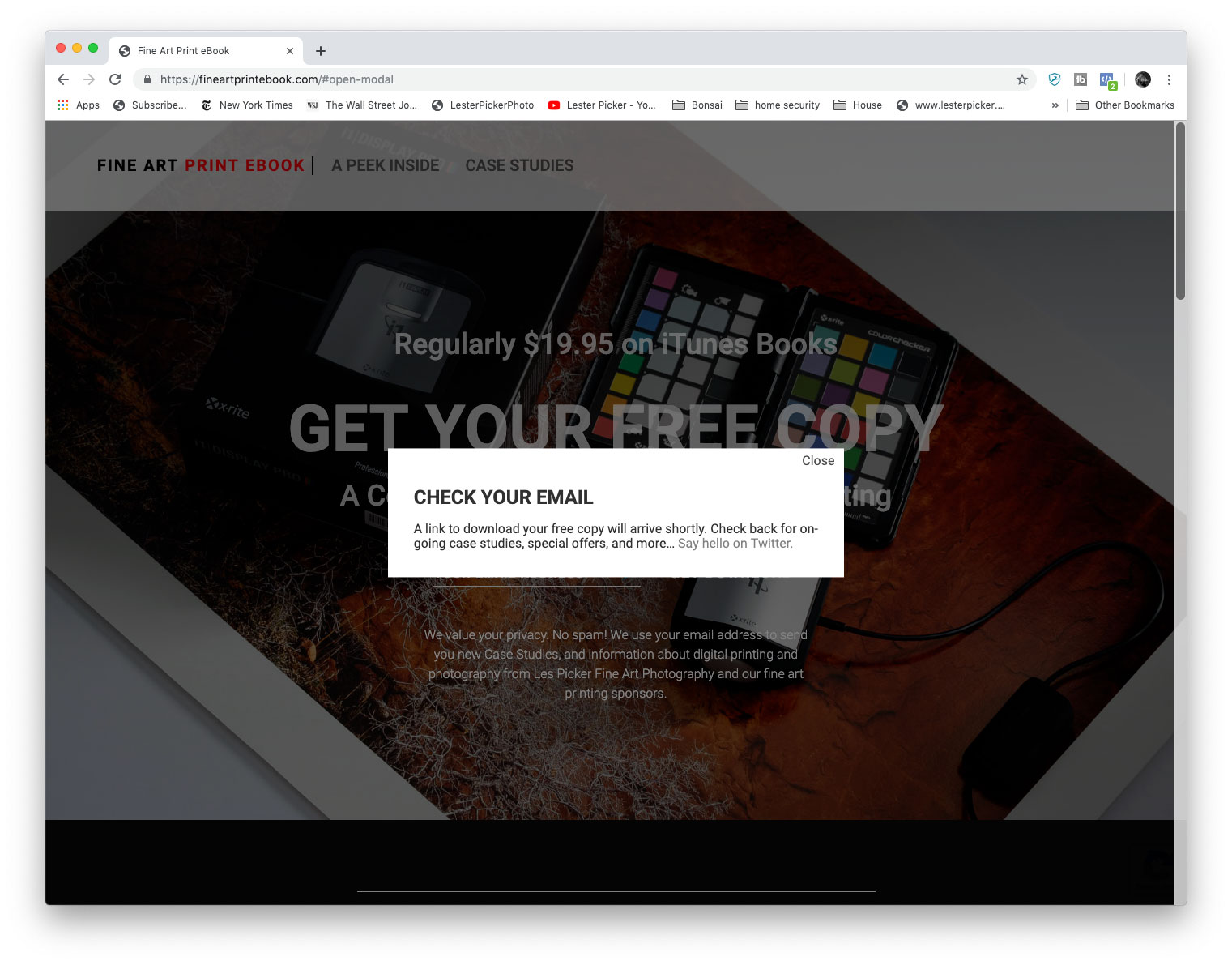After entering your email address and pressing the “Get Download” button you should see a confirmation appear as shown in the illustration above.
If you do not see this try turning off any pop-up or ad blockers. If that doesn’t help it may be something to do with your browser version. We monitor the service proactively and have not had downtime or a failure since inception but in the off chance the service is unavailable you may want to try again in an hour or so.
Don’t See An email?
- Check your spam folder.
- You may have made a typo when entering your email address, try it again.
- Do you have an alternate email address? You may want to try that instead.
Download Issues
Assuming you received an email from fineartprintebook.com and clicked the download link and still have not found the eBook, here are a few things to consider:
- The PDF file is extremely large (250+ MB) due to it’s size and illustrations. It can take a while to download (30 seconds on a good internet connection).
- The PDF opens in a new browser tab directly and it may not look like anything is happening until the entire PDF loads. Once it downloads, you can save it to any location you wish.
- Each download link can only be tried 5 times. If you tried a few times and abandoned the blank page prior to download completion you can get a new link by entering your email address again.